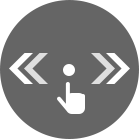Wi-Fi Service Guide
All members of Korea University are
free to use the Wi-Fi service at Seoul Campus.
For enhanced security, a one-time security profile setup is required

Usage Guidelines
- Anyone with a KUPID account of this school can use it for free.
- The entire interior of the school (excluding some stairs, toilets, etc.)
- Outdoor Square(In front of Hana Square, Aegyo Square, Nobel Square, Central Square, Democratic Square, Dongwon Global Leadership Hall)
- You can use multiple devices simultaneously with one KUPID account
- Not available at Sejong Campus / Medical (but eduroam is available at Sejong Campus.)
- Sejong Campus wifi Shortcut to Information / Medical wifi Shortcut to Information
How to use
- When using Wi-Fi, you need to set up a security profile only once for SSID 'Korea Univ AP' or 'eduroam'.
- PC(Window),we recommend using automatic configuration and Mobile(IOS/Android), manual configuration is supported
- MAC, Linux Centos, Linux Ubuntu are also supported
- Select either 'eduroam' or 'KoreaUniv AP' for wifi access
| eduroam | KoreaUniv AP |
|---|---|
|
|