FAQ
Total : 5 records
- 01 [Android] When setting up the wifi manually, the EAP method 'TTLS' is not available in the list of options
-
If your device doesn't support EAP method 'TTLS' by itself, you can try selecting the EAP method 'PEAP' and then set the second authentication method as 'GTC'.
- 02 [IOS] I followed the manual instructions, but I'm unable to connect to the Wi-Fi
-
Answer-1
As a characteristic of Apple devices, the issue can be resolved by restarting the device. After turning off the device, please restart and reconfigure it (previous information needs to be deleted and reconfigured).
Answer-2
When the 'Trust' popup appears for the authentication certificate, please select 'Trust'.
Answer-3
When using an older version of Apple OS, it may not work properly in a WiFi6 environment. We recommend that you upgrade to the latest version or at least a recent version of the OS and configure it for use.
- 03 I don't know my account information for using eduroam service.
-
When logging into personal portal (portal.korea.ac.kr), please enter your ID including the domain 'ID@korea.ac.kr' and the same password.
For authentication settings when visiting other universities, please set them up in the same way as the authentication method used by Korea University.
- 04 [Android] Even though I set up wireless connection, I still can't connect
-
If incorrect information from the initial setup is still present, resetting the settings may not apply properly. You will need to delete the existing settings and then proceed with the reset.
- 05 I changed my portal password but I can't log in.
-
It takes some time (approximately 10 minutes) for the Portal PW synchronization, so please try to log in after some time has passed.
If you have previously connected and used any devices, they must be deleted and then reconfigured with the new PW after the Portal PW change.
For Sejong campus and medical school, synchronization is done at 00:00.